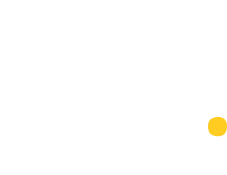Sign up to our newsletter
Get in Touch
If you have a question or enquiry, please get in touch, and we'll get back to you as soon as we can.
Virtual Learning Academy (VLA)
Already have a VLA account? Please click the button below
Join us for interactive live sessions with like-minded peers, hosted by one of our experienced trainers, and access hundreds of courses anywhere, anytime.
As part of our commitment to personal development and lifelong learning, we regularly update our virtual learning academy with free online training courses.
Our online training courses cover a range of topics in the following areas;
- Children and Young People
- Catering and Hospitality
- First Aid and Health and Safety
- Leadership and Management
- IT
Browse our course library to start your learning journey today.
Subscribe for Updates
Fill out the form below to subscribe for updates and receive the latest news, course dates, insights and all things Busy Bees Education and Training.
Website design: Clevercherry
Email: hello@busybees.com
Company No: 03026494
VAT Registration Number: 324095320
Success!
Cookies
By continuing to browse, or by clicking 'Accept', you agree to the storing of cookies on your device to enhance your browsing experience and for analytical purposes. To learn more about how we use cookies, view our cookie policy.
Cookie Policy
When you visit any website, information on your browser can be stored or retrieved, largely in the form of cookies. This information may be about the device you use, your preferences or you, and it is used largely to make the site work according to your expectations. The information usually does not directly identify you, and is used to provide a more personalised web experience. Because we respect your right to privacy, you can choose not to allow certain types of cookies. Click on the different category headers to change your default settings. However, blocking certain types of cookies may impact your experience on the site and the services we are able to offer you. View our cookie policy.
These cookies are necessary for the website to function and cannot be switched off in our systems. They are usually only set in response to actions made by you which amount to a request for services, such as setting your privacy preferences, logging in or filling in forms.
These are used to recognise you when you return to our website. This enables us to personalise our content for you, greet you by name and remember your preferences (for example, your choice of language or region).
These cookies are used for analysis purposes and they allow us to count the number of visitors and to see how visitors move around our website when they are using it. This helps us improve the way our website works (for example, it is easy for visitors to find the exact information they are looking for).
Targeted cookies are used by advertisers on our website. They track your browser when you visit different websites to understand what you're interested in, and use this information to display more relevant advertisements to you.